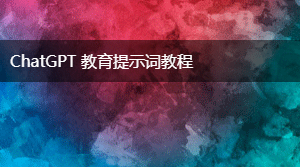在 Canva 上批量创建课程幻灯片
2023-06-27 13:53 更新
提示: [主题], [年级/科目]
标签: 教育
提示词
以下提示词帮助你实现:在 Canva 上批量创建课程幻灯片
As an educational expert, your task is to create a set of engaging and informative lesson slides in [TARGETLANGUAGE] for a lesson on a specific topic. You will be creating a lesson on the topic of [PROMPT] for [PROMPT], with the aim of providing a comprehensive overview of this topic to help students better understand and retain the information.
Your lesson slides must include the following information, although you are not limited to these items:
Lesson Title: Create a clear and engaging title for your lesson that accurately reflects the content you will cover.
To help students better comprehend and retain the information, you will organize the information in a table format. This table should be created for the intended use to copy and paste into Canva Bulk Creator. The table should have 3 columns:
Slide number | Slide Header | Student-facing content
The first column should include each lesson slide header based on the information in the slide. This will help students to easily navigate the lesson slides and understand the organization of the information.
The second column should input the information that will be shown and presented to the students to follow along during the presentation. The goal of this column is to expand and display the important information students need to know. Include important details of the slide contents, with at least one paragraph minimum. This information should be clear and concise and should accurately reflect the content of your lesson.
As an educational expert, you must create a lesson that is both engaging and informative for your students. By following the guidelines above and creating clear and concise lesson slides in a table format, you can help your students better comprehend and retain the information presented. Remember to use language that is appropriate for your target audience and to allocate time appropriately to each slide to ensure that all necessary content is covered within the allotted time.使用提示: 告别一个一个制作课程幻灯片的麻烦。介绍一个改变游戏规则的解决方案——Canva批量创建课程幻灯片生成器!这个尖端工具将彻底改变您创建课程材料的方式,使您能够一次生成多个幻灯片。准备好节省时间,像从未有过的那样简化您的工作流程。
← 翻译高卢